Step 1:
- STUDENT clicks the ‘Student’ login button.

Step 2:
- From the Profile link, scroll down to Authorized Representative and click ‘Edit’

Step 3:
-
1) Click the checkbox to enable the authorized representative
-
2) Enter the representative’s email address
-
3) Generate a password
-
4) Give permission to the Immunizations Form
-
5) Click Save
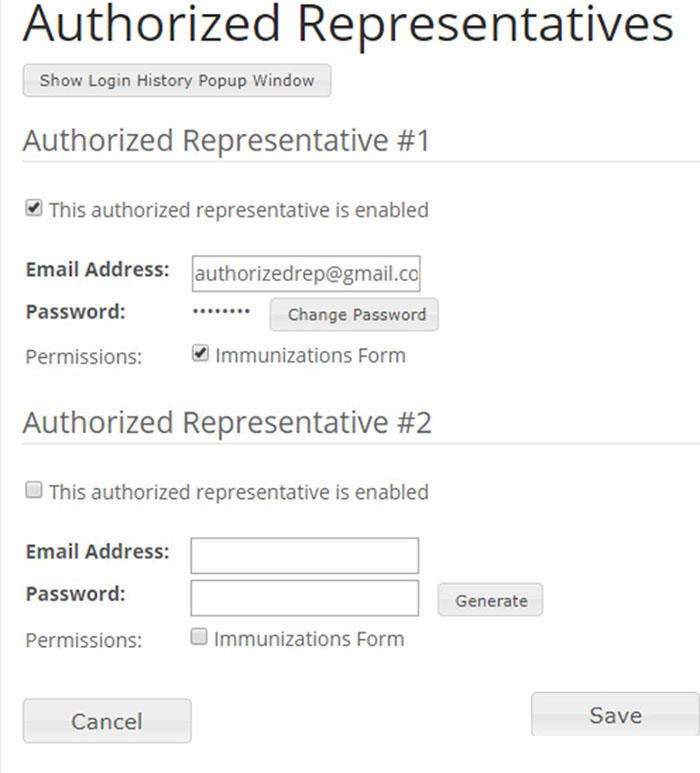
Step 4:
- Give the authorized representative the new credentials that you just created.
Step 5:
- The authorized representative can now click the button for ‘Authorized Representative (Delegated Access)’.
Step 6:
- They can enter their credentials.

Step 7:
- The authorized representative can only access the Immunization Form within the Forms link.


